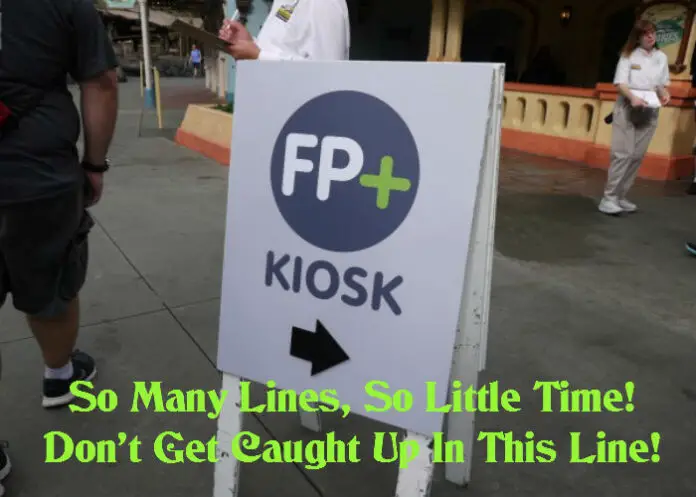By now, most of us Disney Addicts are aware that after we use up the first 3 “pre-booked” FastPasses, we can find the nearest FastPass kiosk & select even more! What most people are not aware of is… this process doesn’t have to be long & drawn out. You have almost all the power you need right on your phone. NO, you cannot initially select the 4th (& more) FastPass on your phone, but with my quick tip, you will no longer find you & your whole family in a kiosk line, arguing about which FastPass to select next while even more impatient guests wait behind you. Here’s how to streamline the process:
- Locate the nearest FP+ Kiosk & line up! Just you, no need to bring the whole gang. Have them find a shady spot & let them take a load off.
- When it is your turn, scan your MagicBand & you should see all the members of your party pop up.
- Continue on through & dozens of rides/attraction choices will pop up. Here is the easy part: PICK THE FIRST ONE THAT COMES UP!
- After you pick the first one you see, also choose the first time slot you see as well.
- Walk away! That’s right. Just walk back to where your group is posted up.
- Pull up your My Disney Experience app on your smartphone & find you’re most recent FP+ selection & “edit it”.
- Here, you can choose the actual FP selection you want & the actual time you desire. You can do all this while sitting with your group, while walking around the park or while waiting in queue for another attraction! No more wasting time in that kiosk line!
Example: I walked up to the kiosk in Tomorrowland & chose the first one I saw- Buzz Lightyear’s Space Ranger Spin at 2 p.m. We already rode this ride earlier. So while we sat down for quick service meal, I opened my app, found my FastPass selection, edited it to Tomorrowland Speedway & edited the time to 2:45 p.m. so we would have some extra time to explore & enjoy some characters.
We all know that every minute is precious at Walt Disney World. Why waste even more time in an unnecessary line? You have an incredible tool in your back pocket… YOUR SMARTPHONE! & the MDE app… one of the best Disney inventions of all time! Utilize it!
I am full of more useful WDW Tips & Hints! Would you like me to plan the Walt Disney World trip of your dreams? My vacation planning services are 100% free so email me at alexandrag@worldofmagictravel.com & let’s get started today!

Let our friends at Destinations to Travel help you book your next Disney Vacation. They are the preferred Travel Agency of Chip and Company and Disney Addicts, and who we use ourselves.
Get started Now for your FREE No Obligation Quote.
Book With our friends at Destinations to Travel
- How Does Lost and Found Work at Disney World? - December 19, 2021
- What Happens to my Reservation if Disney Prices Increase? - January 8, 2020
- Are There any Buffet Character Dining Experiences at Disney World? - December 30, 2019