
Disney is renown for its quality customer service. In an effort to make guests’ experience even more magical, Disney has announced it’s latest and greatest enhancement: online check in via the My Disney Experience app. Guests staying on Disney property can now check into their resorts right from their smartphones, consequently eliminating the need to visit the front desk upon arrival! Check out these 5 steps to learn how!
1. Log into your My Disney Experience app prior to your arrival.
Do you have a My Disney Experience account? Have you downloaded the free My Disney Experience app onto your smartphone? If so, you’re ready to check-in to your resort! You can log into your My Disney Experience account via the app and click on “start check-in” to begin the check-in process.
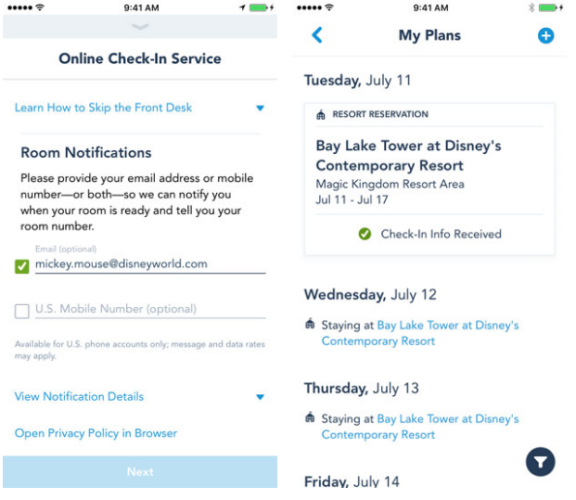
2. Enter your contact information and estimated arrival time.
Next, enter your email address and/or cell phone number along with your approximate arrival time. This will help Disney’s Cast Members prepare your room ahead of your arrival. Disney will then contact you via your preferred method(s) of contact once your resort room is ready. But don’t worry! If you arrive at Disney World before your room is prepared, you can head straight to the parks while you wait for word about your resort room.
3. Make room requests in advance.
Although Disney does not guarantee fulfillment of room requests, you can now record your preferences during the online check-in process. Whether you prefer a room near an elevator or transportation, you can make these requests ahead of time via the My Disney Experience app.
4. Enter payment information.
You can also link a credit card to your account straight from the app. This will allow you to use your MagicBand as your payment method. Just scan and enter your PIN at any retail or dining location.

5. Unlock your resort room with your MagicBand!
If you’ve completed the online check-in process prior to your trip, you’ll receive a text from Disney once your room is ready. You can then head straight to your room while bypassing the front desk. Just use scan MagicBand to unlock your room! This means that your Walt Disney World vacation can start even sooner than before!
If you’d like to learn more about the Disney’s online check-in system, you can view the short video linked here. Get ready to experience Disney’s trademark magic straight from your smartphone!
Planning a trip to Disney? Fill out our form below to receive your FREE quote.
Want to plan a magical vacation to one of the Disney Destinations? I’m happy to guide you through the planning process! As a Travel Planner with MickeyTravels, I can book your package, make FastPass and dining reservations, and customize your vacation to fit your budget and needs. Please feel free to contact me at 1.888.300.0582, via email at erintc@mickeytravels.com, or follow along on Facebook.

Let our friends at Destinations to Travel help you book your next Disney Vacation. They are the preferred Travel Agency of Chip and Company and Disney Addicts, and who we use ourselves.
Get started Now for your FREE No Obligation Quote.
Book With our friends at Destinations to Travel
- How Does Lost and Found Work at Disney World? - December 19, 2021
- What Happens to my Reservation if Disney Prices Increase? - January 8, 2020
- Are There any Buffet Character Dining Experiences at Disney World? - December 30, 2019









